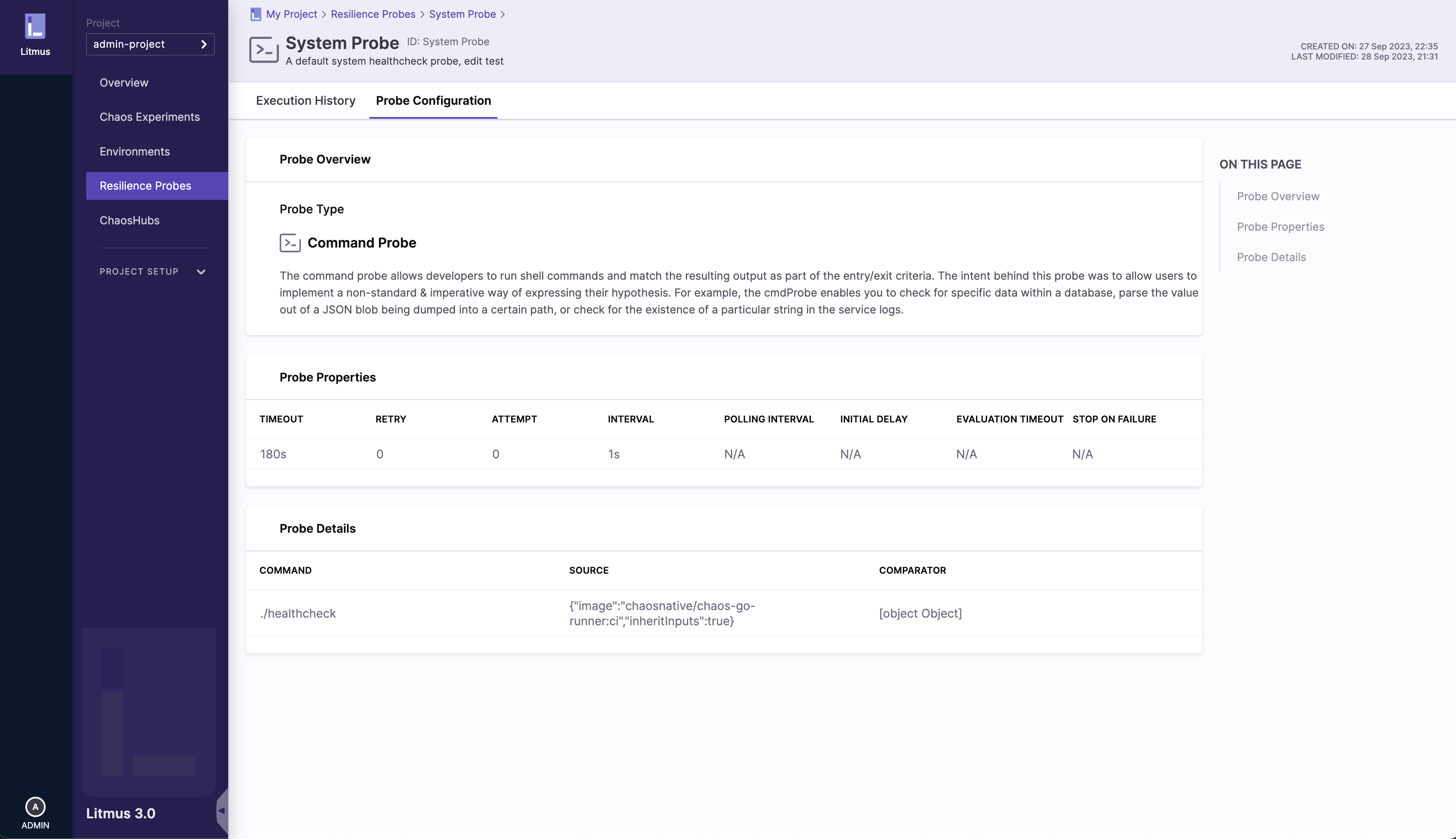View Resilience Probe Details
1. Go to the probes sections
In the Resilience Probes page, go to the specific probe you wish to view the details of:
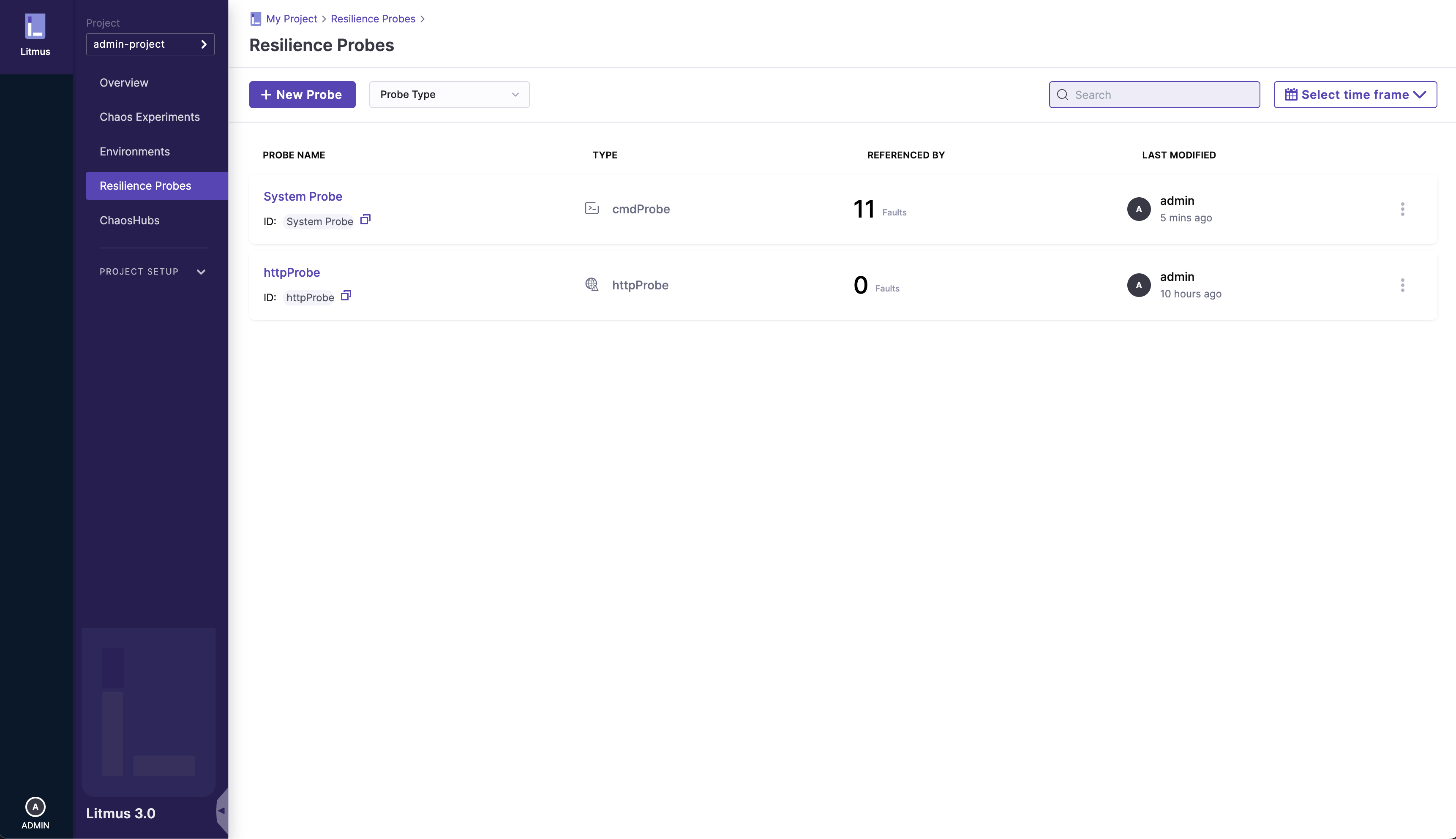
2. View Execution history
Click on the specific probe you would like to see the details of, this will redirect you to the Execution History tab:
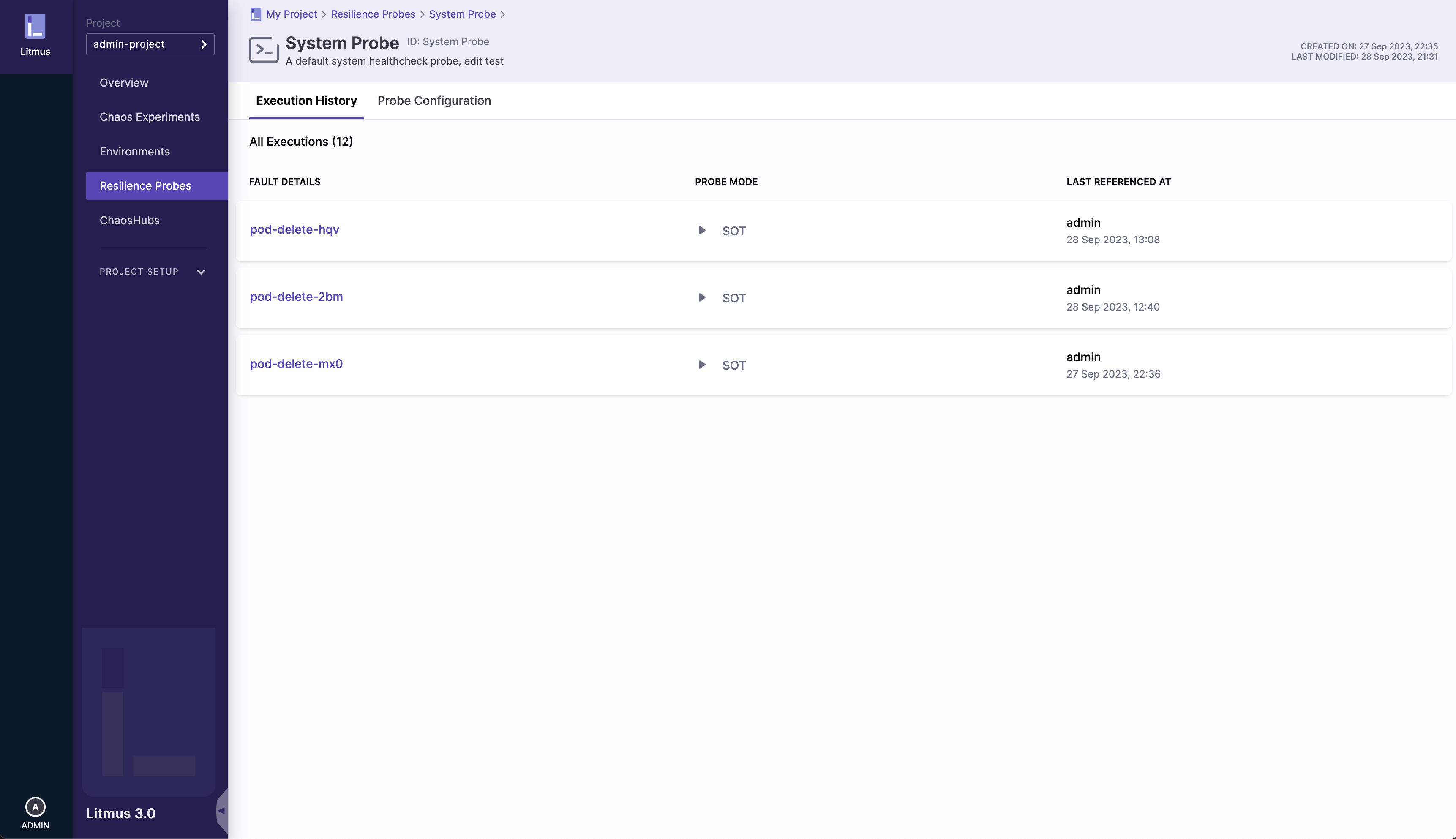
3. View Probe configurations
On the same page you can click on the Probe Configuration tab to see the configuration of the said probe: